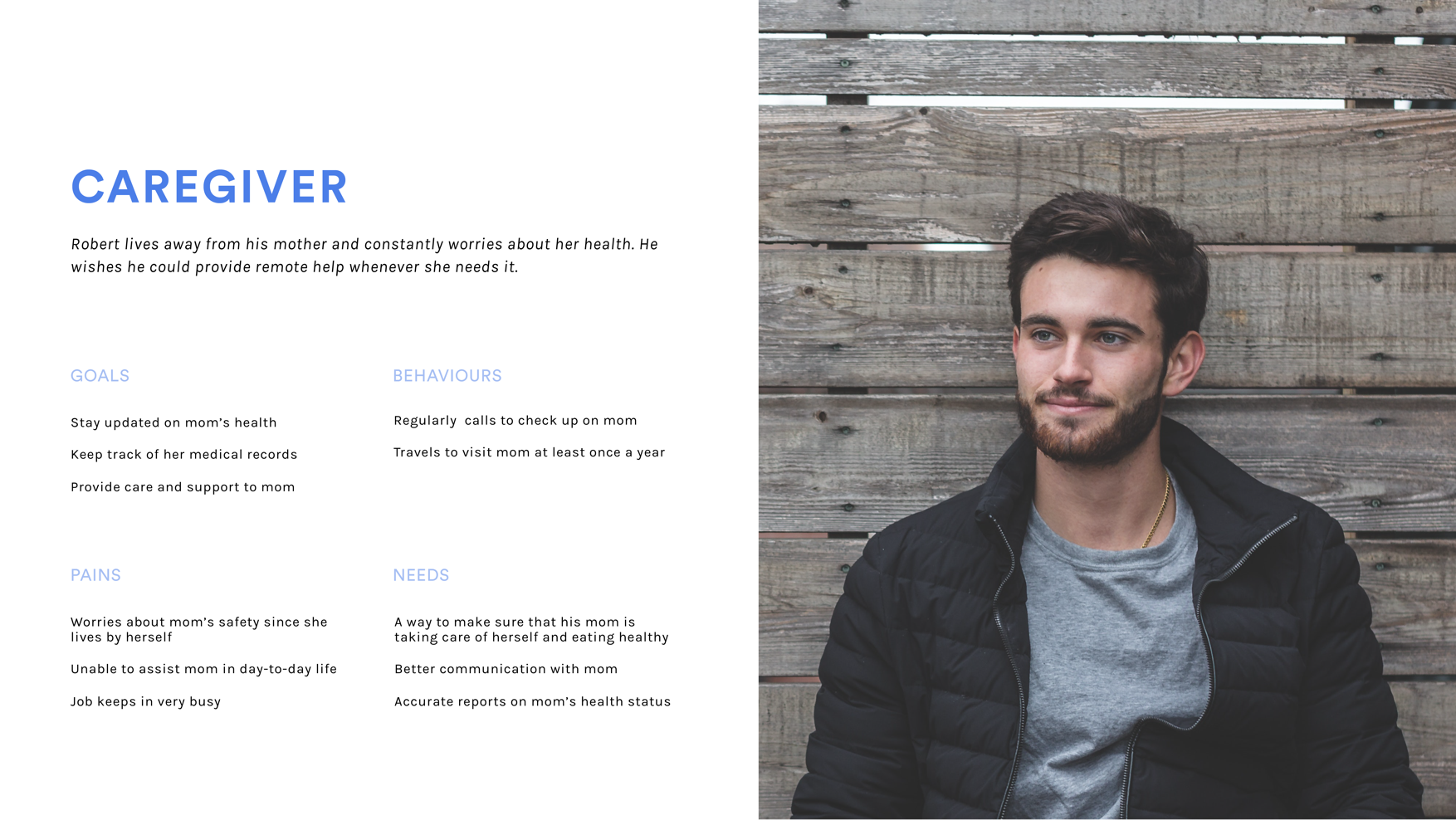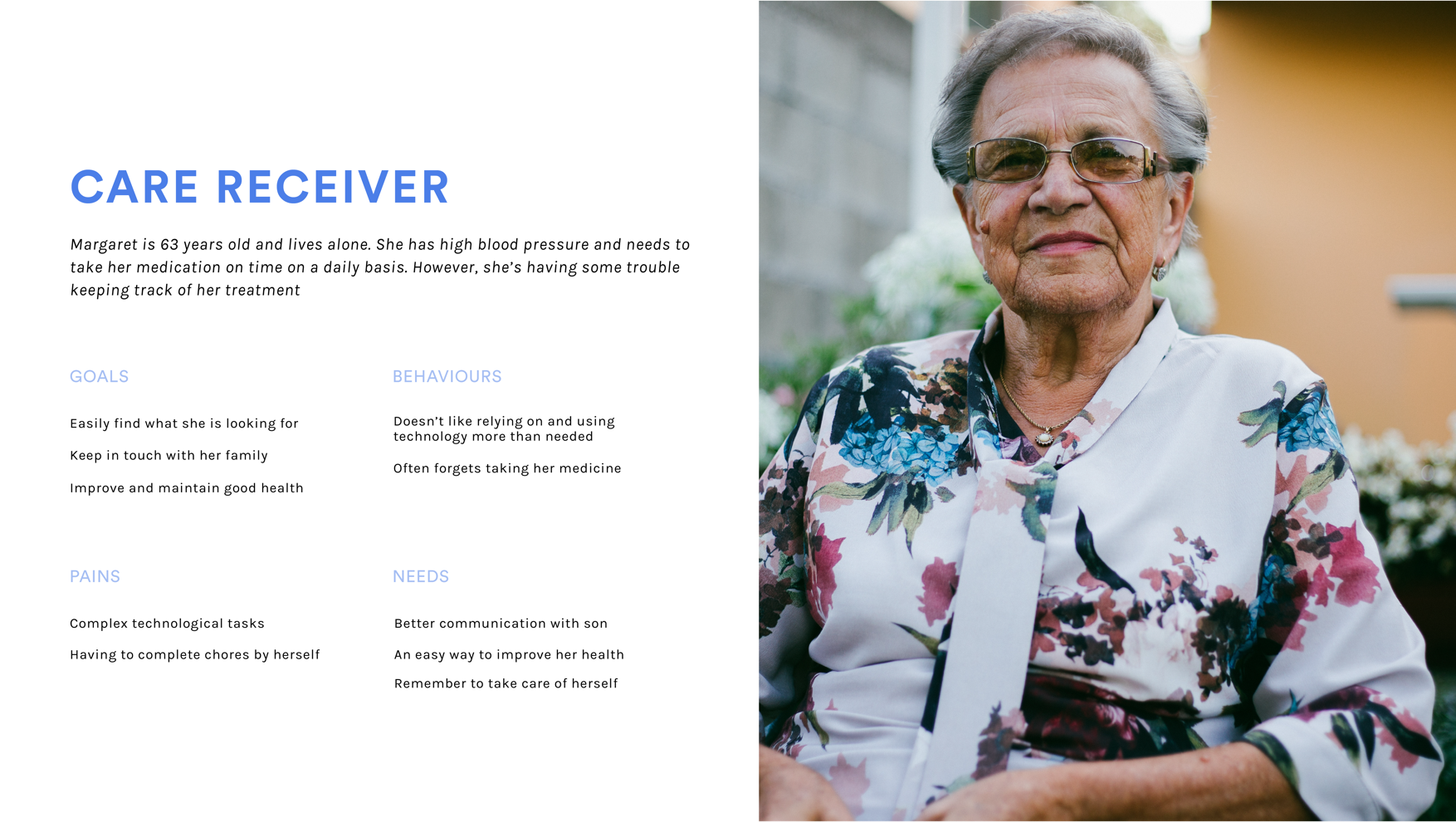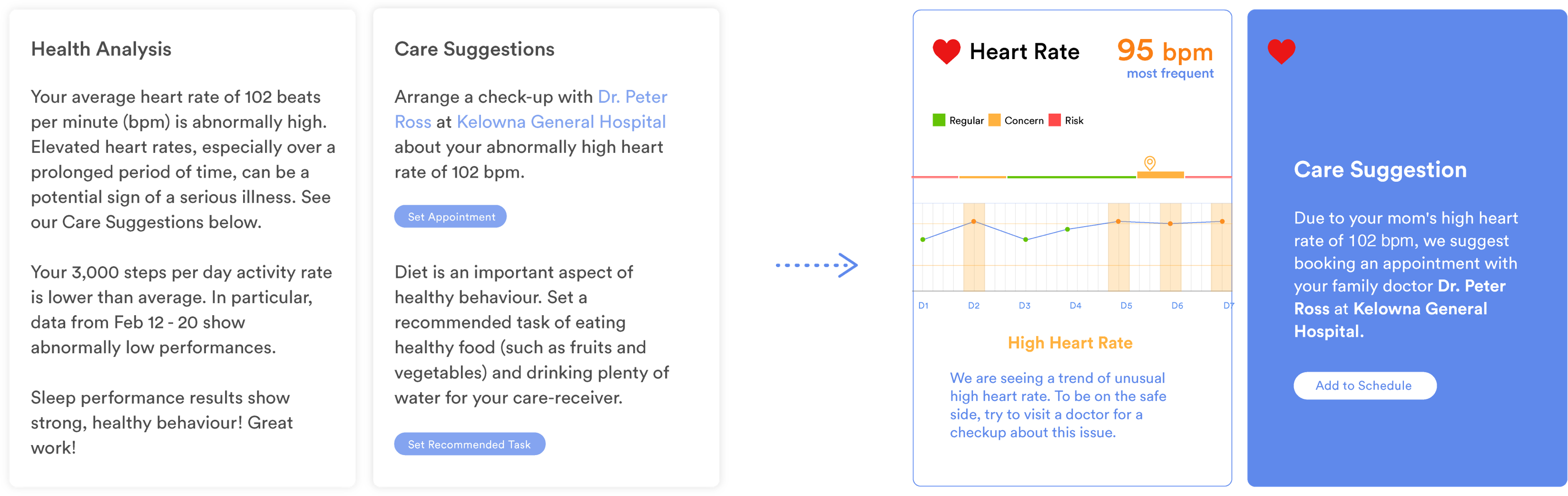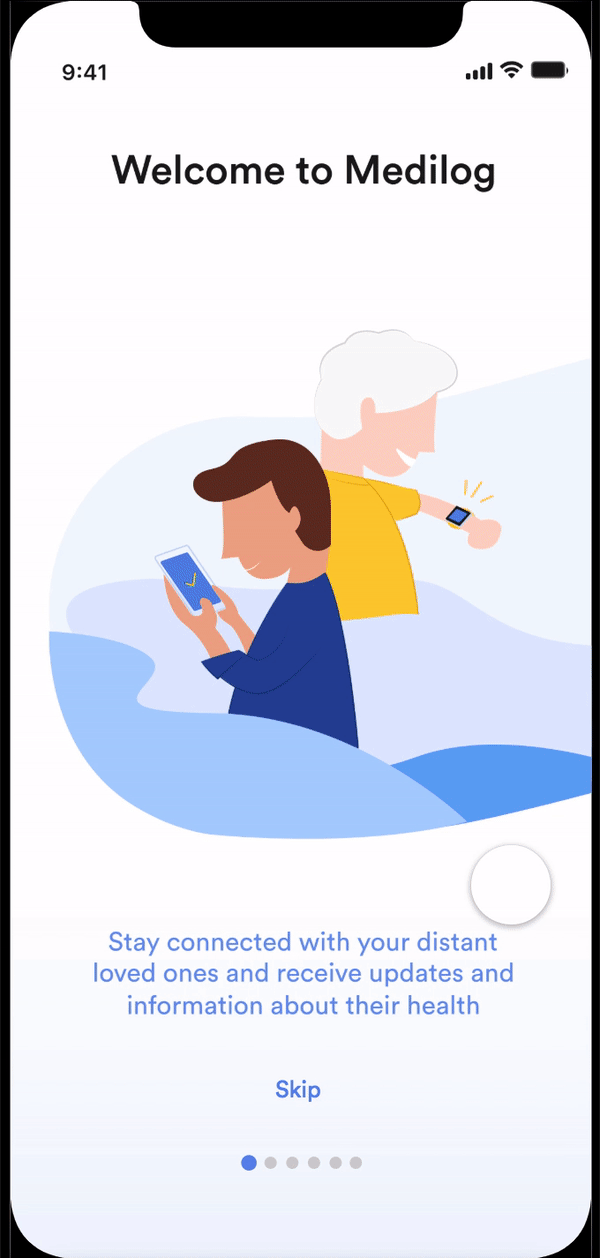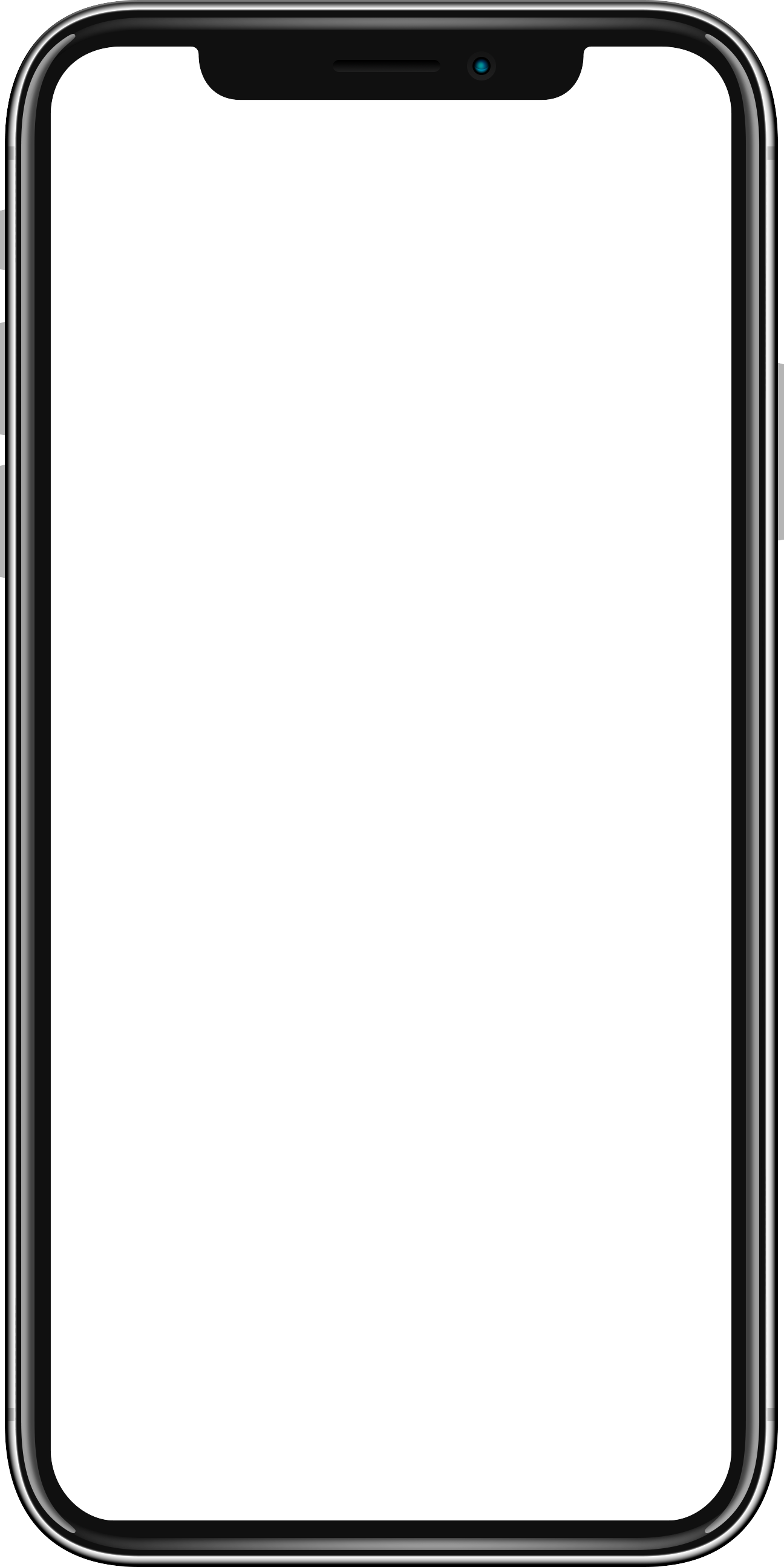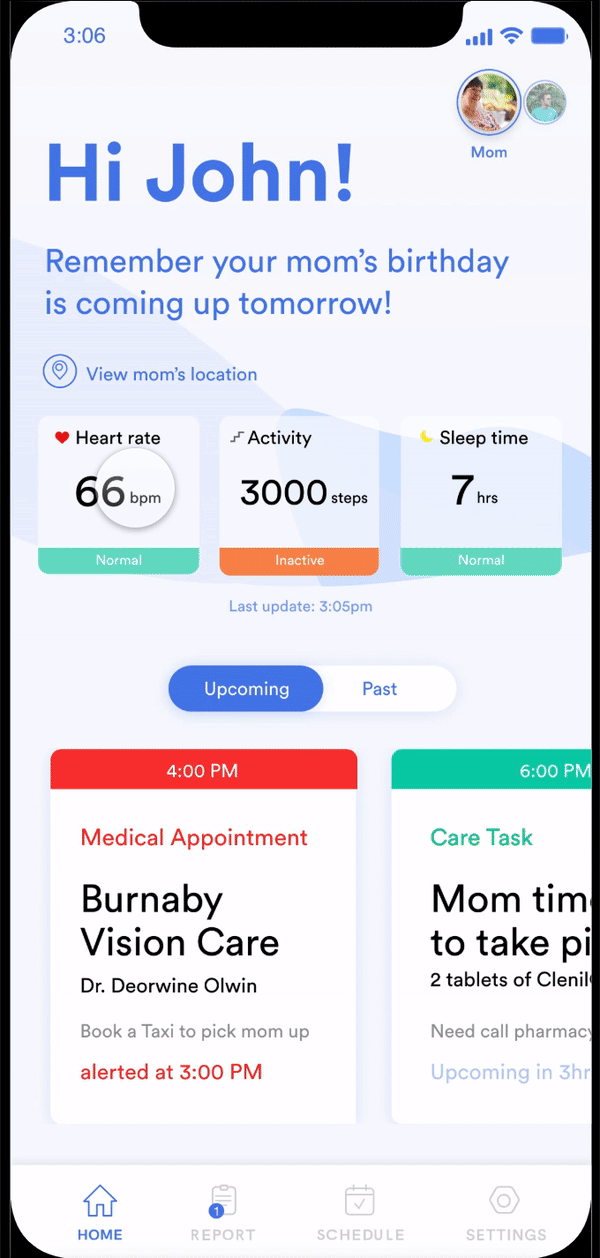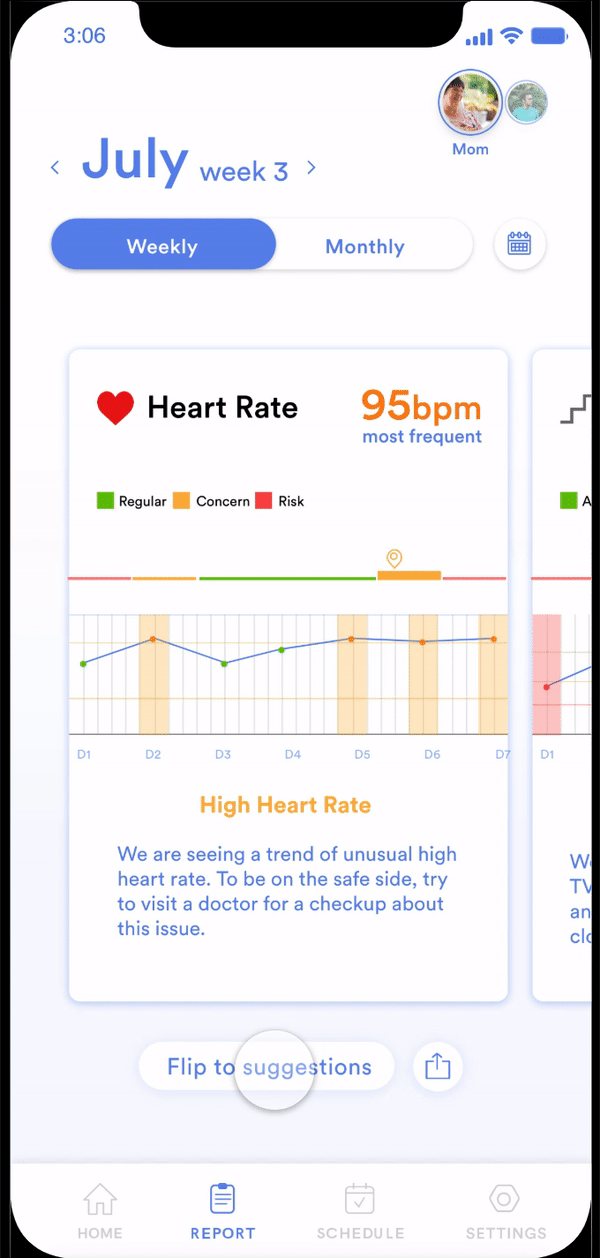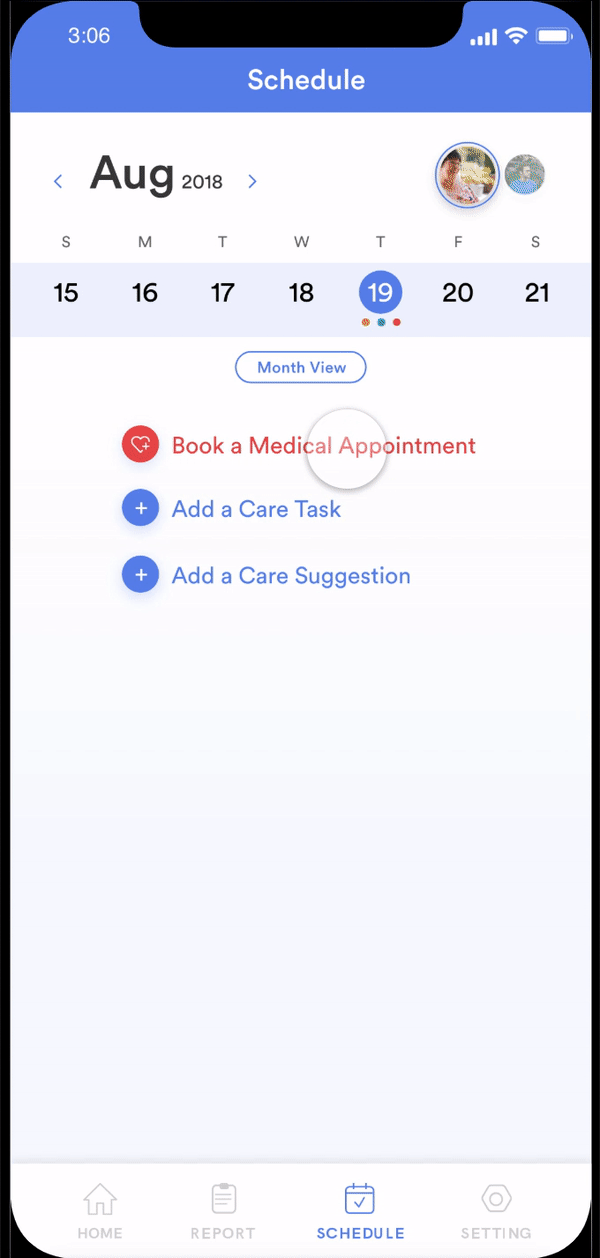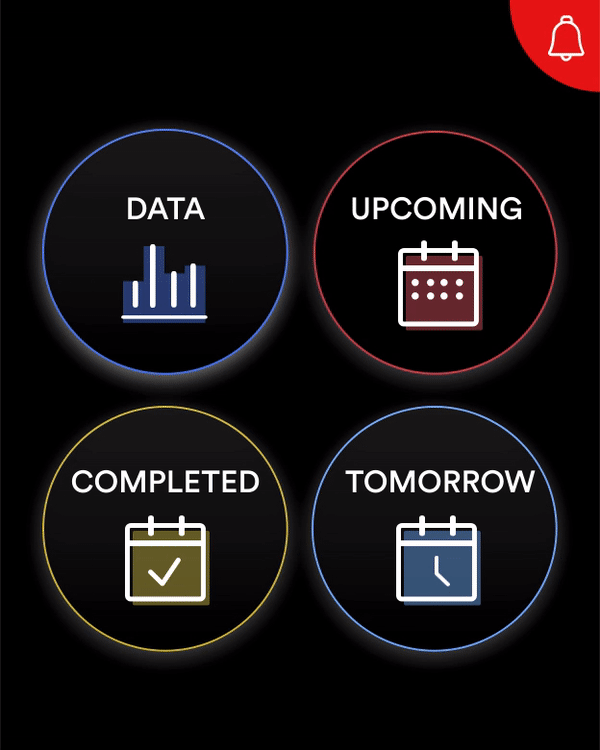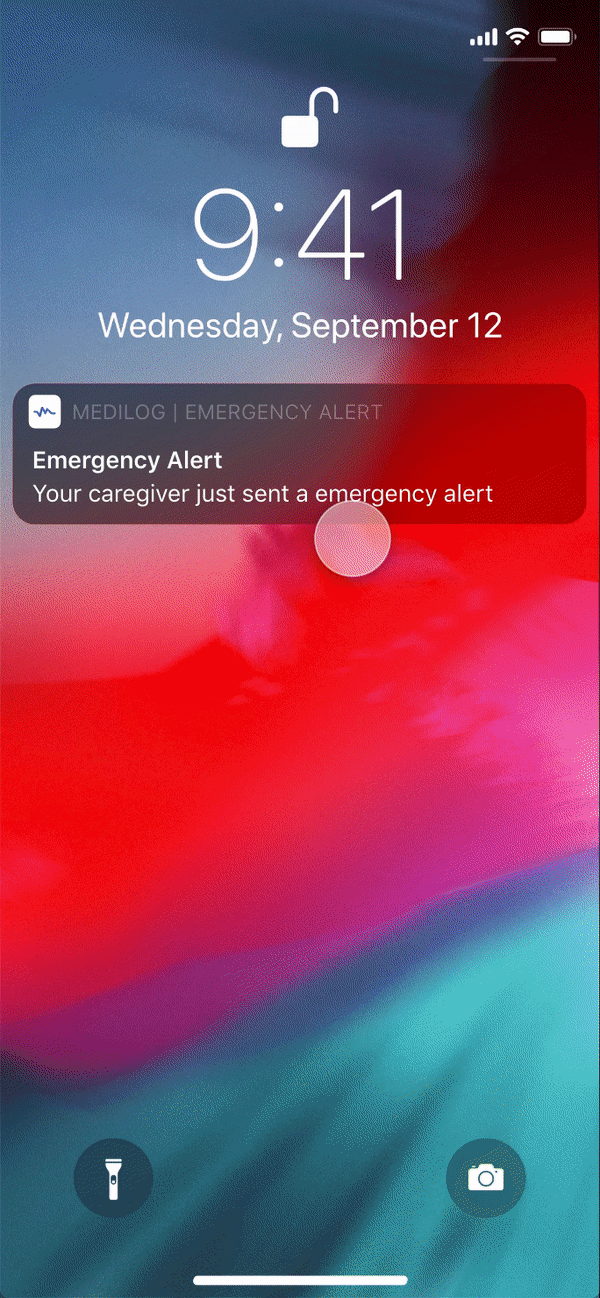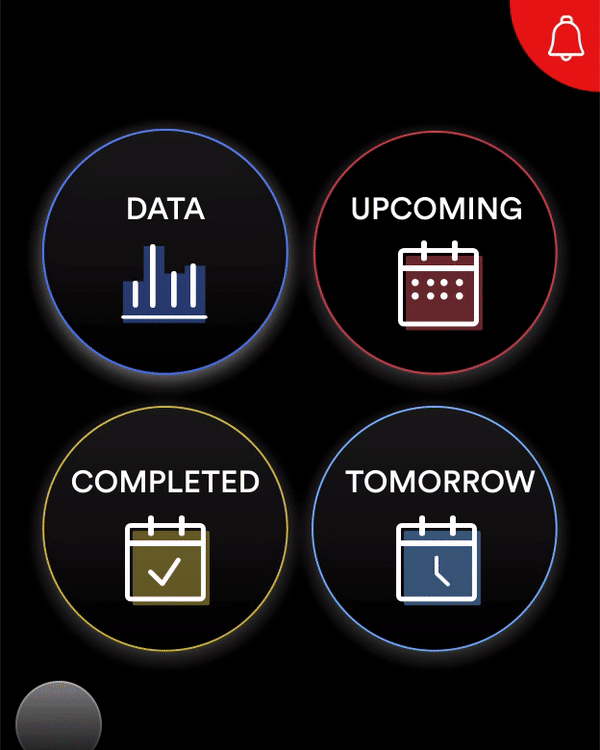Distant senior care has been a social issue as the result of civilization, while the younger generations are moving away from their hometowns. Trying to solve this problem, our ideas were more ambitious at the brainstorming stage, such as linking the app with the hospital system and giving specific medical analysis. After interviewing some medical professionals, I acknowledged some critical challenges that we could be facing if we defined the app in the medical category. The challenges are ranging from different perspectives:
1.Limited data types and accuracy of the measurements on wearable devices
2.Following medical and health related ethics and codes
3.Diagnosis depends on various perspectives other than a few health data
For the sake of the accuracy of medical diagnosis, I suggested to focus the intended audience on the distant elderly and their young caregivers instead of medical professionals. One significant decision we have made is to keep the app family-friendly with general lifestyle suggestions rather than specific medical treatments.